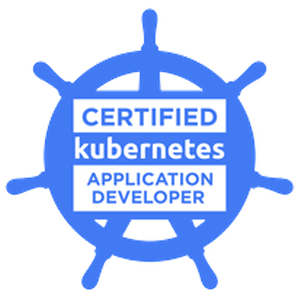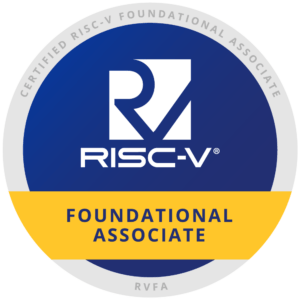DevOps
3620
1. 在pom.xml文件中配置
<profiles> <profile> <id>dev</id> <activation> <activeByDefault>true</activeByDefault> </activation> <properties> <activatedProperties>dev</activatedProperties> </properties> </profile> <profile> <id>test</id> <properties> <activatedProperties>test</activatedProperties> </properties> </profile> <profile> <id>prod</id> <properties> <activatedProperties>prod</activatedProperties> </properties> </profile> </profiles>
配置finalName打包后文件名中包含环境信息
<build> <finalName>springboot-demo-${activatedProperties}</finalName> <plugins> <plugin> <groupId>org.springframework.boot</groupId> <artifactId>spring-boot-maven-plugin</artifactId> </plugin> </plugins> </build>
2. 在application.properties中配置当前激活的环境
spring.profiles.active=@activatedProperties@
3. 使用 mvn 命令进行打包
mvn clean package -P dev mvn clean package -P test mvn clean package -P prod
在 eclipse 中配置
4. 使用 java -jar 命令选择不同环境启动
java -jar project-demo.jar --spring.profiles.active=prod # 后台启动方式 nohup java -jar project-demo.jar --spring.profiles.active=prod > /dev/null 2>&1 &