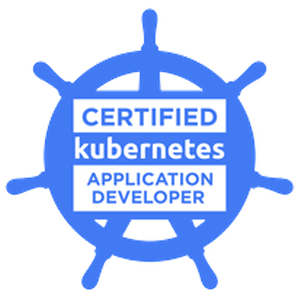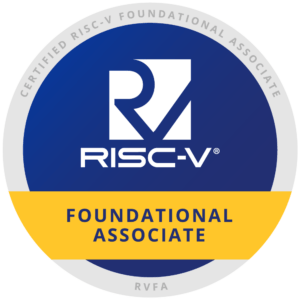DevOps
2705
MyBatis基本使用
声明:基于《基于Maven工程下的MyBatis框架+MySQL+连接池的数据查询操作》与《基于Maven工程下的MyBatis基本使用之SQL传单/多参、多表关联查询》进一步拓展,相关配置文件、数据文件可阅以上两篇。
数据插入,使用进行回填自动生成主键值
<!--需要明确编写获取最新主键的SQL语句--> <insert id="insert" parameterType="com.imooc.mybatis.entity.Goods" flushCache="true"> INSERT INTO t_goods(title, sub_title, original_cost, current_price, discount, is_free_delivery, category_id) VALUES (#{title} , #{subTitle} , #{originalCost}, #{currentPrice}, #{discount}, #{isFreeDelivery}, #{categoryId}) <!--selectKey用来回填自动生成的主键属性,last_insert_id()函数用于获取当前连接最后产生的主键ID--> <selectKey resultType="Integer" keyProperty="goodsId" order="AFTER"> select last_insert_id() </selectKey> </insert>
@Test public void testInsert() throws Exception { SqlSession session = null; try{ session = MyBatisUtils.openSession(); Goods goods = new Goods(); goods.setTitle("测试插入商品"); goods.setSubTitle("测试子标题"); goods.setOriginalCost(200f); goods.setCurrentPrice(100f); goods.setDiscount(0.5f); goods.setIsFreeDelivery(1); goods.setCategoryId(43); //insert()方法返回值代表本次成功插入的记录总数 int num = session.insert("goods.insert", goods); session.commit();//提交事务数据 System.out.println(goods.getGoodsId()); }catch (Exception e){ if(session != null){ session.rollback();//回滚事务 } throw e; }finally { MyBatisUtils.closeSession(session); } }
数据插入,使用useGeneratedKeys属性进行回填自动生成主键值
这里只需要修改
<!--根据驱动生成对应SQL语句--> <insert id="insertII" parameterType="com.imooc.mybatis.entity.Goods" useGeneratedKeys="true" keyProperty="goodsId" keyColumn="goods_id"> INSERT INTO t_goods(title, sub_title, original_cost, current_price, discount, is_free_delivery, category_id) VALUES (#{title} , #{subTitle} , #{originalCost}, #{currentPrice}, #{discount}, #{isFreeDelivery}, #{categoryId}) </insert>
数据更新
<update id="update" parameterType="com.imooc.mybatis.entity.Goods"> UPDATE t_goods SET title = #{title} ,sub_title = #{subTitle} , original_cost = #{originalCost} ,current_price = #{currentPrice} , discount = #{discount} ,is_free_delivery = #{isFreeDelivery} , category_id = #{categoryId} WHERE goods_id = #{goodsId} </update>
@Test public void testUpdate() throws Exception { SqlSession session = null; try{ session = MyBatisUtils.openSession(); Goods goods = session.selectOne("goods.selectById", 739); goods.setTitle("更新测试商品"); int num = session.update("goods.update" , goods); session.commit();//提交事务数据 }catch (Exception e){ if(session != null){ session.rollback();//回滚事务 } throw e; }finally { MyBatisUtils.closeSession(session); } }
数据删除
<!--根据主键删除--> <delete id="delete" parameterType="Integer"> delete from t_goods where goods_id = #{value} </delete>
@Test public void testDelete() throws Exception { SqlSession session = null; try{ session = MyBatisUtils.openSession(); int num = session.delete("goods.delete" , 739); session.commit();//提交事务数据 }catch (Exception e){ if(session != null){ session.rollback();//回滚事务 } throw e; }finally { MyBatisUtils.closeSession(session); } }
广告