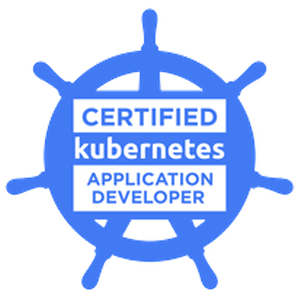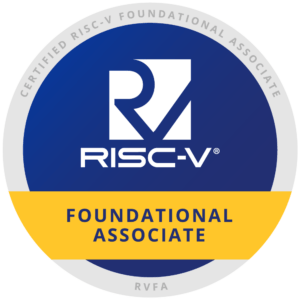OpenHarmony
928
目录:
1、开启明文传输
2、权限申请
3、引入http插件
4、案例展示
5、《鸿蒙OS前端开发入门指南》文章合集
开启明文传输 在config.json配置文件添加如下配置(如果不开启可以不配置)
"deviceConfig": { "default": { "network": { "usesCleartext": true } } },
权限申请 在配置文件module中添加如下
"reqPermissions": [{ "name":"ohos.permission.INTERNET" }],
引入zzr老师写的鸿蒙http插件
implementation 'com.zzrv5.zzrhttp:ZZRHttp:1.0.1'
案例1
使用方式,
new ImageNetWork(”当前的abilitySlice“,“创件的Image组建”,"图片地址").start();
网络图片类
package com.example.shangjinlieren.compontents; import com.zzrv5.mylibrary.ZZRCallBack; import com.zzrv5.mylibrary.ZZRHttp; import com.zzrv5.mylibrary.ZZRResponse; import ohos.aafwk.ability.AbilitySlice; import ohos.agp.components.Image; import ohos.hiviewdfx.HiLog; import ohos.hiviewdfx.HiLogLabel; import ohos.media.image.ImageSource; import ohos.media.image.PixelMap; public class ImageNetWork { private final static HiLogLabel LABEL_LOG = new HiLogLabel(HiLog.LOG_APP, 0, "HmOSImageLoader"); private AbilitySlice abilitySlice; private Image image; private String url; public ImageNetWork(AbilitySlice abilitySlice, Image image, String url) { this.abilitySlice = abilitySlice; this.image = image; this.url = url; } public void start() { ZZRHttp.get(url, new ZZRCallBack.CallBackString() { @Override public void onFailure(int code, String errorMessage) { //http访问出错了,此部分内容在主线程中工作; //可以更新UI等操作,请不要执行阻塞操作。 System.out.println("errorMessage"+errorMessage); } @Override public String onParseResponse(ZZRResponse response) { //创建图片源 ImageSource imageSource = ImageSource.create(response.inputStream, null); //根据图片源创建位图 PixelMap pixelMap = imageSource.createPixelmap(null); //需要异步渲染UI abilitySlice.getUITaskDispatcher().asyncDispatch(new Runnable() { @Override public void run() { //展示到组件上 System.out.println("挂载了"); image.setPixelMap(pixelMap); pixelMap.release(); } }); return super.onParseResponse(response); } @Override public void onResponse(String response) { } }); } }
作者:BLUESKYHOST
想了解更多内容,请访问51CTO和华为合作共建的鸿蒙社区:https://harmonyos.51cto.com/
本文转自 https://www.cnblogs.com/HarmonyOS/p/14517871.html,如有侵权,请联系删除。