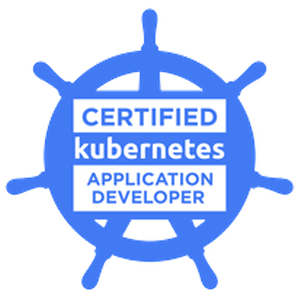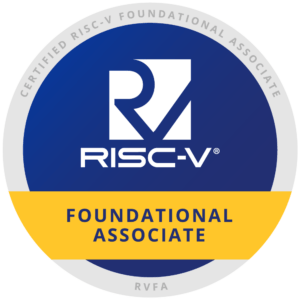前言
学了一身本领后,本章将带大家完成一个单页式应用程式(Single Page Application),整合 React + Redux + ImmutableJS + React Router 搭配 Github API 制作一个简单的 Github 使用者查询应用,实际体验一下开发 React App 的感受。
功能规划
让访客可以使用 Github ID 搜寻 Github 使用者,展示 Github 使用者名称、follower、following、avatar_url 并可以返回首页。
使用技术
- React
- Redux
- Redux Thunk
- React Router
- ImmutableJS
- Fetch
- Material UI
- Roboto Font from Google Font
- Github API(https://api.github.com/users/torvalds)
不过要注意的是 Github API 若没有使用 App key 的话可以呼叫 API 的次数会受限
专案成果截图


环境安装与设定
-
安装 Node 和 NPM
-
安装所需套件
$ npm install --save react react-dom redux react-redux react-router immutable redux-immutable redux-actions whatwg-fetch redux-thunk material-ui react-tap-event-plugin
$ npm install --save-dev babel-core babel-eslint babel-loader babel-preset-es2015 babel-preset-react babel-preset-stage-1 eslint eslint-config-airbnb eslint-loader eslint-plugin-import eslint-plugin-jsx-a11y eslint-plugin-react html-webpack-plugin webpack webpack-dev-server redux-logger
接下来我们先设定一下开发文档。
-
设定 Babel 的设定档:
.babelrc{ "presets": [ "es2015", "react", ], "plugins": [] } -
设定 ESLint 的设定档和规则:
.eslintrc{ "extends": "airbnb", "rules": { "react/jsx-filename-extension": [1, { "extensions": [".js", ".jsx"] }], }, "env" :{ "browser": true, } } -
设定 Webpack 设定档:
webpack.config.js// 让你可以动态插入 bundle 好的 .js 档到 .index.html const HtmlWebpackPlugin = require('html-webpack-plugin'); const HTMLWebpackPluginConfig = new HtmlWebpackPlugin({ template: `${__dirname}/src/index.html`, filename: 'index.html', inject: 'body', }); // entry 为进入点,output 为进行完 eslint、babel loader 转译后的档案位置 module.exports = { entry: [ './src/index.js', ], output: { path: `${__dirname}/dist`, filename: 'index_bundle.js', }, module: { preLoaders: [ { test: /\.jsx$|\.js$/, loader: 'eslint-loader', include: `${__dirname}/src`, exclude: /bundle\.js$/ } ], loaders: [{ test: /\.js$/, exclude: /node_modules/, loader: 'babel-loader', query: { presets: ['es2015', 'react'], }, }], }, // 启动开发测试用 server 设定(不能用在 production) devServer: { inline: true, port: 8008, }, plugins: [HTMLWebpackPluginConfig], };
太好了!这样我们就完成了开发环境的设定可以开始动手实作 Github Finder 应用程式了!
动手实作
-
Setup Mockup
HTML Markup(
src/index.html):<!DOCTYPE html> <html lang="en"> <head> <meta charset="UTF-8"> <title>GithubFinder</title> <link href="https://fonts.googleapis.com/css?family=Roboto:300,400,500" rel="stylesheet"> </head> <body> <div id="app"></div> </body> </html>设定
webpack.config.js的进入点src/index.js:import React from 'react'; import ReactDOM from 'react-dom'; import { Provider } from 'react-redux'; import { browserHistory, Router, Route, IndexRoute } from 'react-router'; import injectTapEventPlugin from 'react-tap-event-plugin'; import MuiThemeProvider from 'material-ui/styles/MuiThemeProvider'; import Main from './components/Main'; import HomePageContainer from './containers/HomePageContainer'; import ResultPageContainer from './containers/ResultPageContainer'; import store from './store'; // 引入 react-tap-event-plugin 避免 material-ui onTouchTap event 会遇到的问题 // Needed for onTouchTap // http://stackoverflow.com/a/34015469/988941 injectTapEventPlugin(); // 用 react-redux 的 Provider 包起来将 store 传递下去,让每个 components 都可以存取到 state // 这边使用 browserHistory 当做 history,并使用 material-ui 的 MuiThemeProvider 包裹整个 components // 由于这边是简易的 App 我们设计了 Main 为母模版,其有两个子组件 HomePageContainer 和 ResultPageContainer,其中 HomePageContainer 为根位置的子组件 ReactDOM.render( <Provider store={store}> <MuiThemeProvider> <Router history={browserHistory}> <Route path="/" component={Main}> <IndexRoute component={HomePageContainer} /> <Route path="/result" component={ResultPageContainer} /> </Route> </Router> </MuiThemeProvider> </Provider>, document.getElementById('app') ); -
Actions
首先先定义 actions 常数:
export const SHOW_SPINNER = 'SHOW_SPINNER'; export const HIDE_SPINNER = 'HIDE_SPINNER'; export const GET_GITHUB_INITIATE = 'GET_GITHUB_INITIATE'; export const GET_GITHUB_SUCCESS = 'GET_GITHUB_SUCCESS'; export const GET_GITHUB_FAIL = 'GET_GITHUB_FAIL'; export const CHAGE_USER_ID = 'CHAGE_USER_ID';现在我们来规划我们的 actions 的部份,这个范例我们使用到了
redux-thunk来处理非同步的 action(若读者对于新的 Ajax 处理方式 fetch() 不熟悉可以先参考这个文件)。以下是src/actions/githubActions.js完整程式码:// 这边引入了 fetch 的 polyfill,考以让旧的浏览器也可以使用 fetch import 'whatwg-fetch'; // 引入 actionTypes 常数 import { GET_GITHUB_INITIATE, GET_GITHUB_SUCCESS, GET_GITHUB_FAIL, CHAGE_USER_ID, } from '../constants/actionTypes'; // 引入 uiActions 的 action import { showSpinner, hideSpinner, } from './uiActions'; // 这边是这个范例的重点,要学习我们之前尚未讲解的非同步 action 处理方式:不同于一般同步 action 直接发送 action,非同步 action 会回传一个带有 dispatch 参数的 function,里面使用了 Ajax(这里使用 fetch())进行处理 // 一般和 API 互动的流程:INIT(开始请求/秀出 spinner)-> COMPLETE(完成请求/隐藏 spinner)-> ERROR(请求失败) // 这次我们虽然没有使用 redux-actions 但我们还是维持标准 Flux Standard Action 格式:{ type: '', payload: {} } export const getGithub = (userId = 'torvalds') => { return (dispatch) => { dispatch({ type: GET_GITHUB_INITIATE }); dispatch(showSpinner()); fetch('https://api.github.com/users/' + userId) .then(function(response) { return response.json() }) .then(function(json) { dispatch({ type: GET_GITHUB_SUCCESS, payload: { data: json } }); dispatch(hideSpinner()); }) .catch(function(response) { dispatch({ type: GET_GITHUB_FAIL }) }); } } // 同步 actions 处理,回传 action 物件 export const changeUserId = (text) => ({ type: CHAGE_USER_ID, payload: { userId: text } });以下是
src/actions/uiActions.js负责处理 UI 的行为:import { createAction } from 'redux-actions'; import { SHOW_SPINNER, HIDE_SPINNER, } from '../constants/actionTypes'; // 同步 actions 处理,回传 action 物件 export const showSpinner = () => ({ type: SHOW_SPINNER}); export const hideSpinner = () => ({ type: HIDE_SPINNER});透过于
src/actions/index.js将我们 actions 输出export * from './uiActions'; export * from './githubActions'; -
Reducers
接下来我们要来设定一下 Reducers 和 models(initialState 格式)的设计,注意我们这个范例都是使用
ImmutableJS。以下是src/constants/models.js:import Immutable from 'immutable'; export const UiState = Immutable.fromJS({ spinnerVisible: false, }); // 我们使用 userId 来暂存使用者 ID,data 存放 Ajax 取回的资料 export const GithubState = Immutable.fromJS({ userId: '', data: {}, });以下是
src/reducers/data/githubReducers.js:import { handleActions } from 'redux-actions'; import { GithubState } from '../../constants/models'; import { GET_GITHUB_INITIATE, GET_GITHUB_SUCCESS, GET_GITHUB_FAIL, CHAGE_USER_ID, } from '../../constants/actionTypes'; const githubReducers = handleActions({ // 当使用者按送出按钮,发出 GET_GITHUB_SUCCESS action 时将接收到的资料 merge GET_GITHUB_SUCCESS: (state, { payload }) => ( state.merge({ data: payload.data, }) ), // 当使用者输入使用者 ID 会发出 CHAGE_USER_ID action 时将接收到的资料 merge CHAGE_USER_ID: (state, { payload }) => ( state.merge({ 'userId': payload.userId }) ), }, GithubState); export default githubReducers;以下是
src/reducers/ui/uiReducers.js:import { handleActions } from 'redux-actions'; import { UiState } from '../../constants/models'; import { SHOW_SPINNER, HIDE_SPINNER, } from '../../constants/actionTypes'; // 随着 fetch 结果显示 spinner const uiReducers = handleActions({ SHOW_SPINNER: (state) => ( state.set( 'spinnerVisible', true ) ), HIDE_SPINNER: (state) => ( state.set( 'spinnerVisible', false ) ), }, UiState); export default uiReducers;将 reduces 使用
redux-immutable的combineReducers在一起。以下是src/reducers/index.js:import { combineReducers } from 'redux-immutable'; import ui from './ui/uiReducers';// import routes from './routes'; import github from './data/githubReducers';// import routes from './routes'; const rootReducer = combineReducers({ ui, github, }); export default rootReducer;运用 redux 提供的 createStore API 把
rootReducer、initialState、middlewares整合后创建出 store。以下是src/store/configureSotore.jsimport { createStore, applyMiddleware } from 'redux'; import reduxThunk from 'redux-thunk'; import createLogger from 'redux-logger'; import Immutable from 'immutable'; import rootReducer from '../reducers'; const initialState = Immutable.Map(); export default createStore( rootReducer, initialState, applyMiddleware(reduxThunk, createLogger({ stateTransformer: state => state.toJS() })) ); -
Build Component
终于我们进入了 View 的细节设计,首先我们先针对母模版,也就是每个页面都会出现的
AppBar做设计。以下是src/components/Main/Main.js:import React from 'react'; // 引入 AppBar import AppBar from 'material-ui/AppBar'; const Main = (props) => ( <div> <AppBar title="Github Finder" showMenuIconButton={false} /> <div> {props.children} </div> </div> ); // 进行 propTypes 验证 Main.propTypes = { children: React.PropTypes.object, }; export default Main;以下是
src/components/ResultPage/HomePage.js:import React from 'react'; // 使用 react-router 的 Link 当做超连结,传送 userId 当作 query import { Link } from 'react-router'; import RaisedButton from 'material-ui/RaisedButton'; import TextField from 'material-ui/TextField'; import IconButton from 'material-ui/IconButton'; import FontIcon from 'material-ui/FontIcon'; const HomePage = ({ userId, onSubmitUserId, onChangeUserId, }) => ( <div> <TextField hintText="Please Key in your Github User Id." onChange={onChangeUserId} /> <Link to={{ pathname: '/result', query: { userId: userId } }}> <RaisedButton label="Submit" onClick={onSubmitUserId(userId)} primary /> </Link> </div> ); export default HomePage;以下是
src/components/ResultPage/ResultPage.js,将userId当作props传给<GithubBox />:
```javascript import React from 'react'; import GithubBox from '../../components/GithubBox'; const ResultPage = (props) => ( <div> <GithubBox data={props.data} userId={props.location.query.userId} /> </div> ); export default ResultPage; ``` 以下是 `src/components/GithubBox/GithubBox.js`,负责撷取的 Github 资料呈现: ```javascript import React from 'react'; import { Link } from 'react-router'; // 引入 material-ui 的卡片式组件 import { Card, CardActions, CardHeader, CardMedia, CardTitle, CardText } from 'material-ui/Card'; // 引入 material-ui 的 RaisedButton import RaisedButton from 'material-ui/RaisedButton'; // 引入 ActionHome icon import ActionHome from 'material-ui/svg-icons/action/home'; const GithubBox = (props) => ( <div> <Card> <CardHeader title={props.data.get('name')} subtitle={props.userId} avatar={props.data.get('avatar_url')} /> <CardText> Followers : {props.data.get('followers')} </CardText> <CardText> Following : {props.data.get('following')} </CardText> <CardActions> <Link to="/"> <RaisedButton label="Back" icon={<ActionHome />} secondary={true} /> </Link> </CardActions> </Card> </div> ); export default GithubBox; ```
-
Connect State to Component
最后,我们要将 Container 和 Component 连接在一起(若忘记了,请先回去复习 Container 与 Presentational Components 入门!)。以下是
src/containers/HomePage/HomePage.js,负责将 userId 和使用到的事件处理方法用 props 传进 component :import { connect } from 'react-redux'; import HomePage from '../../components/HomePage'; import { getGithub, changeUserId, } from '../../actions'; export default connect( (state) => ({ userId: state.getIn(['github', 'userId']), }), (dispatch) => ({ onChangeUserId: (event) => ( dispatch(changeUserId(event.target.value)) ), onSubmitUserId: (userId) => () => ( dispatch(getGithub(userId)) ), }), (stateProps, dispatchProps, ownProps) => { const { userId } = stateProps; const { onSubmitUserId } = dispatchProps; return Object.assign({}, stateProps, dispatchProps, ownProps, { onSubmitUserId: onSubmitUserId(userId), }); } )(HomePage);以下是
src/containers/ResultPage/ResultPage.js:import { connect } from 'react-redux'; import ResultPage from '../../components/ResultPage'; export default connect( (state) => ({ data: state.getIn(['github', 'data']) }), (dispatch) => ({}) )(ResultPage); -
That's it
若一切顺利的话,这时候你可以在终端机下
$ npm start指令,然后在http://localhost:8008就可以看到你的努力成果囉!
总结
本章带领读者们从零开始整合 React + Redux + ImmutableJS + React Router 搭配 Github API 制作一个简单的 Github 使用者查询应用。下一章我们将挑战进阶应用,学习 Server Side Rendering 方面的知识,并用 React + Redux + Node(Isomorphic)开发一个食谱分享网站。
延伸阅读