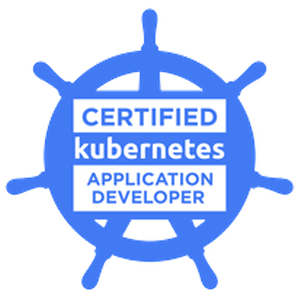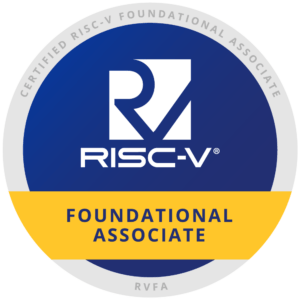前端开发
877
TypeScript 的 React 支持
JSX 语法
JSX 是 React 库引入的一种语法,可以在 JavaScript 脚本中直接书写 HTML 风格的标签。
TypeScript 支持 JSX 语法,但是必须将脚本后缀名改成.tsx。
.tsx文件中,类型断言一律使用as形式,因为尖括号的写法会与 JSX 冲突。
// 使用 var x = foo as any; // 不使用 var x = <any>foo;
上面示例中,变量foo被断言为类型any,在.tsx文件中只能使用第一种写法,不使用第二种写法。
React 库
TypeScript 使用 React 库必须引入 React 的类型定义。
/// <reference path="react.d.ts" /> interface Props { name: string; } class MyComponent extends React.Component<Props, {}> { render() { return <span>{this.props.name}</span>; } } <MyComponent name="bar" />; // OK <MyComponent name={0} />; // error, `name` is not a number
内置元素
内置元素使用JSX.IntrinsicElements接口。默认情况下,内置元素不进行类型检查。但是,如果给出了接口定义,就会进行类型检查。
declare namespace JSX { interface IntrinsicElements { foo: any; } } <foo />; // ok <bar />; // error
上面示例中,<bar />不符合接口定义,所以报错。
一种解决办法就是,在接口中定义一个通用元素。
declare namespace JSX { interface IntrinsicElements { [elemName: string]: any; } }
上面示例中, 元素名可以是任意字符串。
组件的写法
interface FooProp { name: string; X: number; Y: number; } declare function AnotherComponent(prop: { name: string }); function ComponentFoo(prop: FooProp) { return <AnotherComponent name={prop.name} />; } const Button = (prop: { value: string }, context: { color: string }) => ( <button /> );
广告