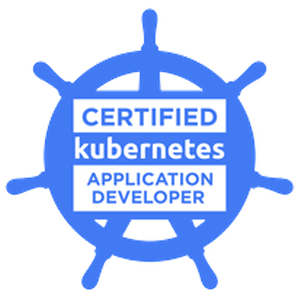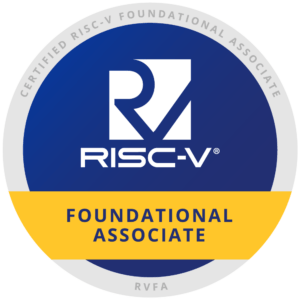集成到以 RN 为主的项目
本文档仅适用于 RN0.60 以上版本
你想用 React Native 实现大部分业务,原生代码主要起到搭桥的作用。
假设你是通过 react-native init MyApp 创建的项目,目录结构是这样的:
MyApp/ ├─ android/ ├─ ios/ ├─ node_modules/ ├─ package.json
添加依赖
npm install hybrid-navigation --save # or yarn add hybrid-navigation
RN 项目配置
打开 index.js 这个文件,通常,它就在 package.json 旁边。
以前,你是这么注册 React 组件
import { AppRegistry } from 'react-native' import App from './App' import { name as appName } from './app.json' AppRegistry.registerComponent(appName, () => App)
现在,你需要像下面那样
import Navigation, { BarStyleDarkContent } from 'hybrid-navigation' import App from './App' // 配置全局样式 Navigation.setDefaultOptions({ topBarStyle: BarStyleDarkContent, }) // 重要必须 Navigation.startRegisterComponent() // 注意,你的每一个页面都需要注册 Navigation.registerComponent('App', () => App) // 重要必须 Navigation.endRegisterComponent() // 通过 `Navigator#setRoot` 来设置 UI 层级 Navigation.setRoot({ stack: { children: [{ screen: { moduleName: 'App' } }], }, })
setRoot 具体用法请查看 Navigator#setRoot
另外有一个需要注意的地方,hybrid-navigation 接管了状态栏,如果代码里面有使用 <StatusBar /> 组件,需要移除。
- <StatusBar barStyle={isDarkMode ? 'light-content' : 'dark-content'} />
支持 Redux
想要为每个页面都注入相同的属性,可以利用 ReactRegistry.startRegisterComponent() 这个方法,它接受一个 HOCopen in new window 作为参数。
想要支持 Redux,像下面这样配置即可
function withRedux(WrappedComponent) { return class ReduxProvider extends React.Component { // 注意复制 navigationItem static navigationItem = (WrappedComponent as any).navigationItem static displayName = `withRedux(${WrappedComponent.displayName})` render() { return ( <Provider store={store}> {/* 注意传递 props 属性 */} <WrappedComponent {...this.props} /> </Provider> ) } } } ReactRegistry.startRegisterComponent(withRedux)
其中 withRedux 就是一个 HOCopen in new window
Android 项目配置
修改 MainActivity.java 文件
- import com.facebook.react.ReactActivity; + import com.reactnative.hybridnavigation.ReactAppCompatActivity; - public class MainActivity extends ReactActivity { + public class MainActivity extends ReactAppCompatActivity { - @Override - protected String getMainComponentName() { - return "MyApp"; - } }
修改后一般长下面这个样子:
package com.myapp69; import com.reactnative.hybridnavigation.ReactAppCompatActivity; public class MainActivity extends ReactAppCompatActivity { // 空空如也 }
修改 MainApplication.java 文件
import com.facebook.react.ReactNativeHost; + import com.reactnative.hybridnavigation.ReactBridgeManager; public void onCreate() { super.onCreate(); SoLoader.init(this, /* native exopackage */ false); + ReactBridgeManager bridgeManager = ReactBridgeManager.get(); + bridgeManager.install(getReactNativeHost()); }
如果你的 RN 版本 >=0.60 && < 0.62,修改 android/app/build.gradle 文件,添加依赖
implementation "com.facebook.react:react-native:+" // From node_modules + implementation "androidx.swiperefreshlayout:swiperefreshlayout:1.0.0"
运行项目,如果发现 TopBar 的高度不正常,记得移除所有 <StatusBar /> 组件
iOS 项目配置
更新 pod 依赖
cd ios & pod install
修改 AppDelegate.h 文件,修改后大概长下面这个样子
#import <UIKit/UIKit.h> #import <React/RCTBridgeDelegate.h> @interface AppDelegate : UIResponder <UIApplicationDelegate, RCTBridgeDelegate> @property (strong, nonatomic) UIWindow *window; @end
修改 AppDelegate.m 文件,修改后大概长下面这个样子
#import "AppDelegate.h" #import <React/RCTBundleURLProvider.h> #import <HybridNavigation/HybridNavigation.h> @implementation AppDelegate - (BOOL)application:(UIApplication *)application didFinishLaunchingWithOptions:(NSDictionary *)launchOptions { RCTBridge *bridge = [[RCTBridge alloc] initWithDelegate:self launchOptions:launchOptions]; [[HBDReactBridgeManager get] installWithBridge:bridge]; UIStoryboard *storyboard = [UIStoryboard storyboardWithName:@"LaunchScreen" bundle:nil]; UIViewController *rootViewController = [storyboard instantiateInitialViewController]; self.window.windowLevel = UIWindowLevelStatusBar + 1; self.window.rootViewController = rootViewController; [self.window makeKeyAndVisible]; return YES; } - (NSURL *)sourceURLForBridge:(RCTBridge *)bridge { #if DEBUG return [[RCTBundleURLProvider sharedSettings] jsBundleURLForBundleRoot:@"index"]; #else return [[NSBundle mainBundle] URLForResource:@"main" withExtension:@"jsbundle"]; #endif } @end
修改 Info.plist 文件
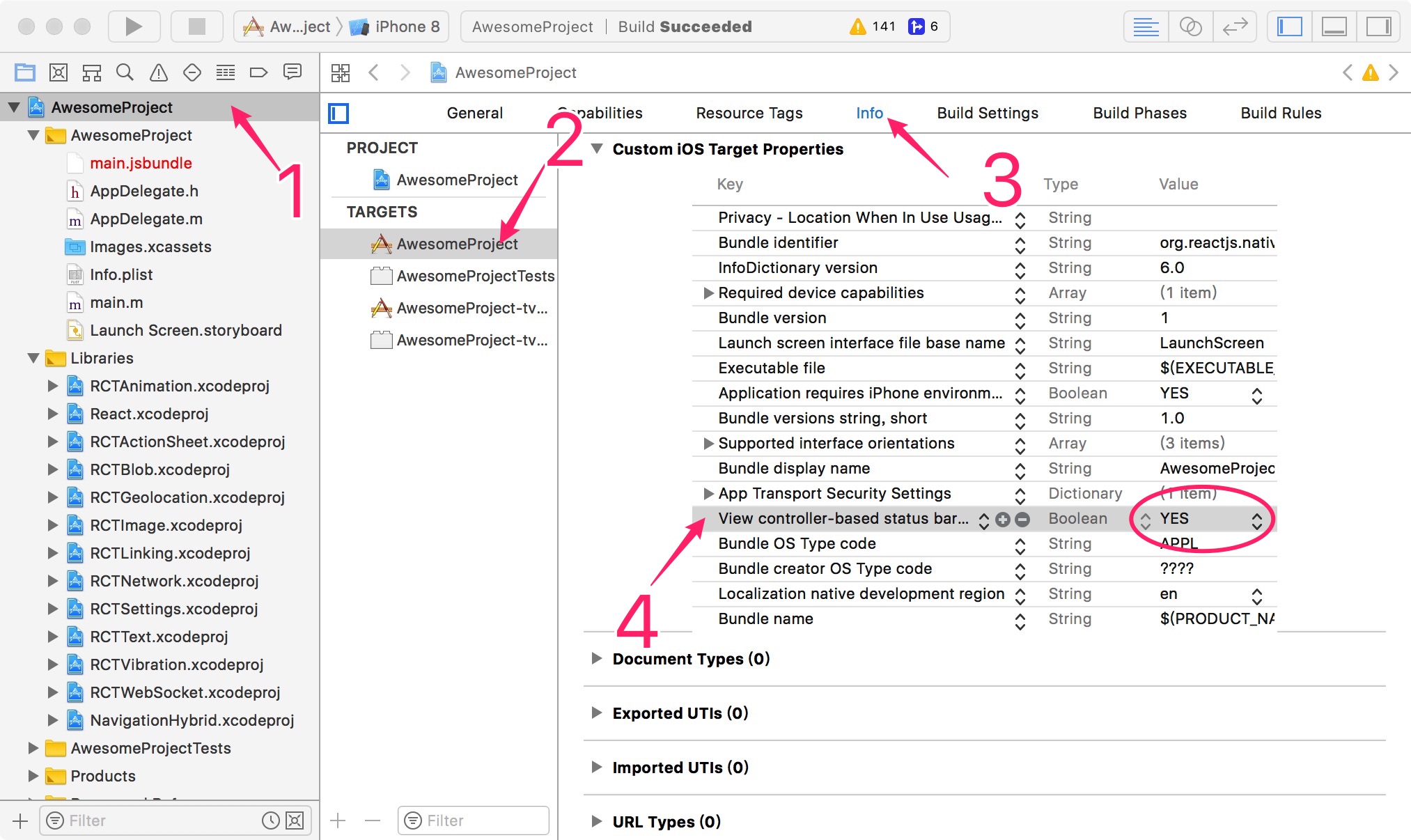
运行项目,如果出现关于状态栏的错误提示,记得移除所有 <StatusBar /> 组件。
关于闪屏
请参考如何在 React Native 中设置闪屏open in new window一文。
参考